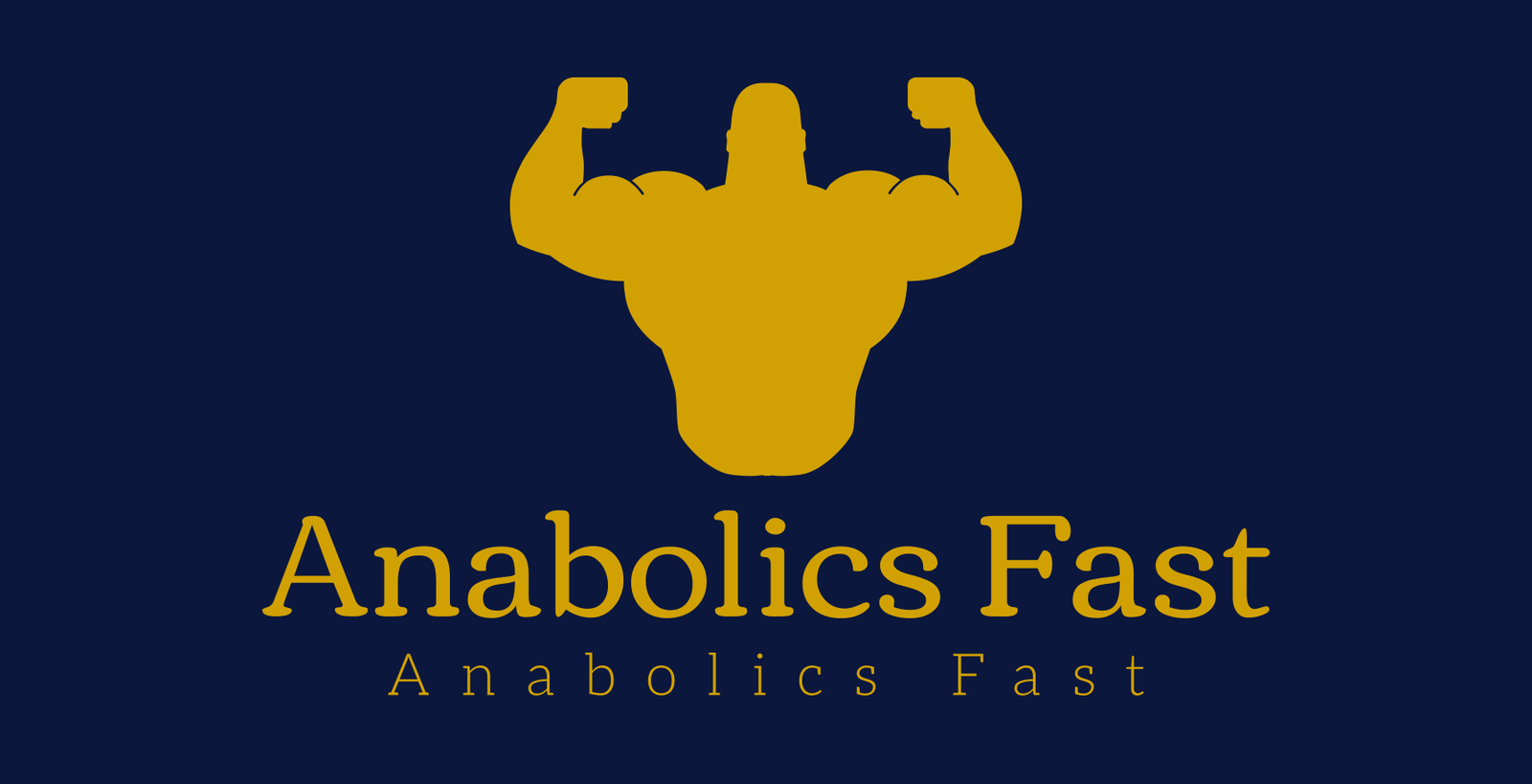Trust WalletDownload the app and create a new wallet if you don’t have one yet. Make sure to securely back up your wallet recovery phrases.Pass the ID verification if requested by the Trust Wallet team.On the Wallet page, click the “Buy” button and choose Bitcoin (BTC).Enter the amount (in USD) you want to buy.Choose your preferred provider (we recommend Simplex) and click “Next”.Complete the order using Apple Pay® or a Credit Card.Wait until the funds appear in your wallet.Go back to the Wallet page and click the “Send” button.Choose Bitcoin, scan or paste the BTC address, enter the Total amount and click “Next.” Both the BTC address and the Total amount are available on your email.Finalize the transfer by following the instructions on the screen.
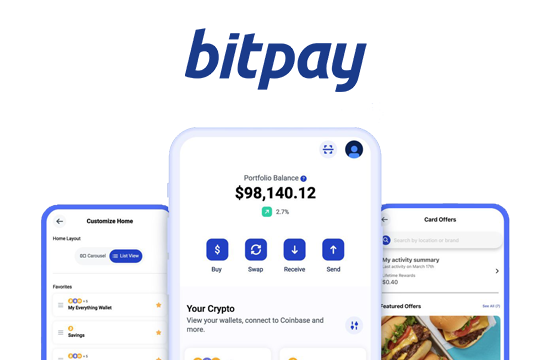
bitpayDownload the app and create a new account if you don’t have one yet. Make sure to securely backup wallet recovery phrases.Verify your identity with the BitPay team.On the Home page, press the “Buy” button, enter the amount (in USD) you want to buy, and press “Continue”.Choose Bitcoin (BTC) in the “Deposit To” field, choose your preferred payment method (SEPA, ApplePay®, or Credit Card), and press “View Offers”.Choose your preferred provider (we recommend Simplex), press “Buy” and complete the order.Wait until the funds appear in your wallet.Go back to the Home page and press the “Send” button.Choose Bitcoin, scan or paste the BTC address, enter the Total amount and press “Next.” Both the BTC address and Total amount are available on your email.Finalize the transfer following the instructions on the screen.

RevolutDownload the app and create a new account if you don’t have one yet.Verify your identity with the Revolut team.On the Home page, under the “Accounts” tab, press the “Add Money” button, enter the amount (in USD/EUR) you want to buy, and press “Continue”.Complete the order using SEPA, ApplePay®, or Credit Card. Funds will be added to your Revolut account.Wait until the funds appear in your account.On the Home page, under the “Crypto” tab, search for Bitcoin (BTC) and press “Buy.” Enter the amount you want to buy and complete the order using your Revolut balance.On the Transfer page, press the “New” button, choose “Crypto Wallet,” search for Bitcoin, enter a wallet name (for example your order number), and paste the Bitcoin address. Save it and go back to the Transfer page.Find the recently created wallet by typing its name or using the “Crypto” filter. Choose it and enter the Total amount.Both the BTC address and Total amount are available on your email.Finalize the transfer following the instructions on the screen.

paybisVisit Paybis.com or download the Paybis application. The following steps are for the website version.Enter the Total amount of your email order in BTC and click “Buy Bitcoin”.Provide and verify your email address.Provide and verify your phone number.On the next step, choose “External Wallet,” paste the Bitcoin address of your email order, and click “Continue”.The Bitcoin address and Total amount are available on your email.Choose your preferred payment method (Google Pay®, Apple Pay®, or Credit Card) and complete the payment.Verify your account and ID with the Paybis team.Your payment is now being verified by the Paybis team. Keep an eye on your email inbox and respond to any requests you might receive from the Paybis team.Once the payment is verified and the payout is completed, you will receive an email notification.

Cash App
How to Buy Bitcoin on Cash App and Send to Another Wallet

Coinbase

Coinbase Tutorial: Beginners Guide on How to Use Coinbase to Buy & Sell Crypto
PayPal

How To Buy Bitcoin On PayPal
How to Transfer Bitcoin From Paypal To External Wallet
Buy BITCOIN from ATM